Help Topics
Property Listing Guide
Learn how to add, edit, and manage your property listings effectively
Properties Overview
Understand your property listing dashboard and navigation
Your property listing dashboard is where you manage all your rental properties. View, edit, and organize your listings efficiently from one central location.
Key Features
- Grid/List view toggle
- Add new properties
- Sync from Uplisting
- Quick edit mode
- Advanced filtering
- Search properties
Property Listing Dashboard
The main dashboard provides an overview of all your properties with quick access to management tools.
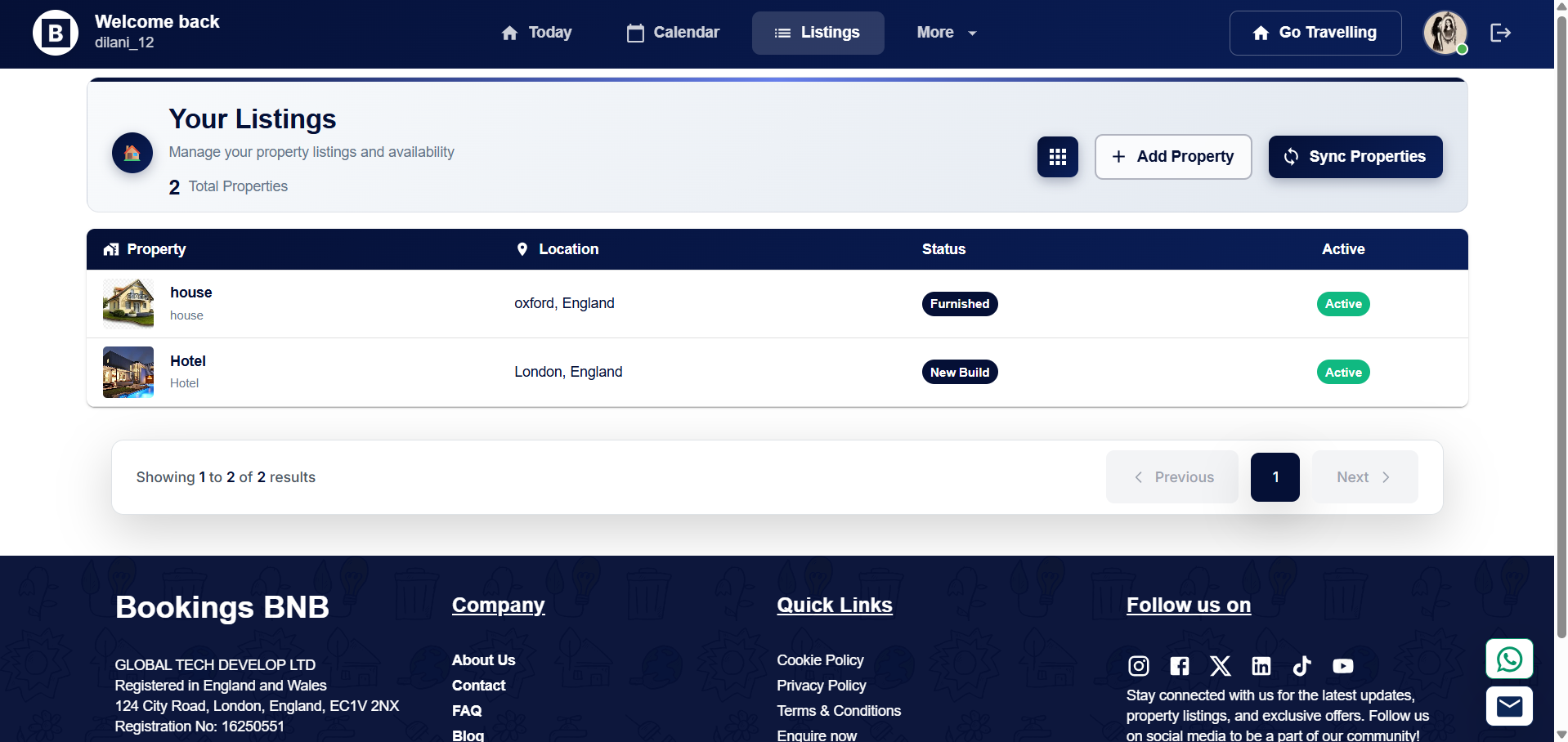
Fig. 1: Property listing dashboard showing all your properties with management options
Dashboard Elements:
- Property Cards: Visual overview of each listing
- Status Badges: Active, Draft, or Inactive status
- Quick Actions: Edit buttons on each card
- Search & Filter: Find properties quickly
Quick Actions:
- Click "Add Property" to create new listings
- Use search to find specific properties
- Filter by status, location, or type
- Click "Edit" to modify property details
Step 1 of 4