Help Topics
Get Started Guide
Learn how to create your account, login, and manage your profile
Account Creation
Learn how to create your account and get started with the platform
Create your account to access all features of our property management platform. You can register with email or use Google for faster registration.
Registration Options
- Email registration
- Google registration
- Full profile setup
- Email verification
Registration Process
Follow these simple steps to create your account and start managing your properties.
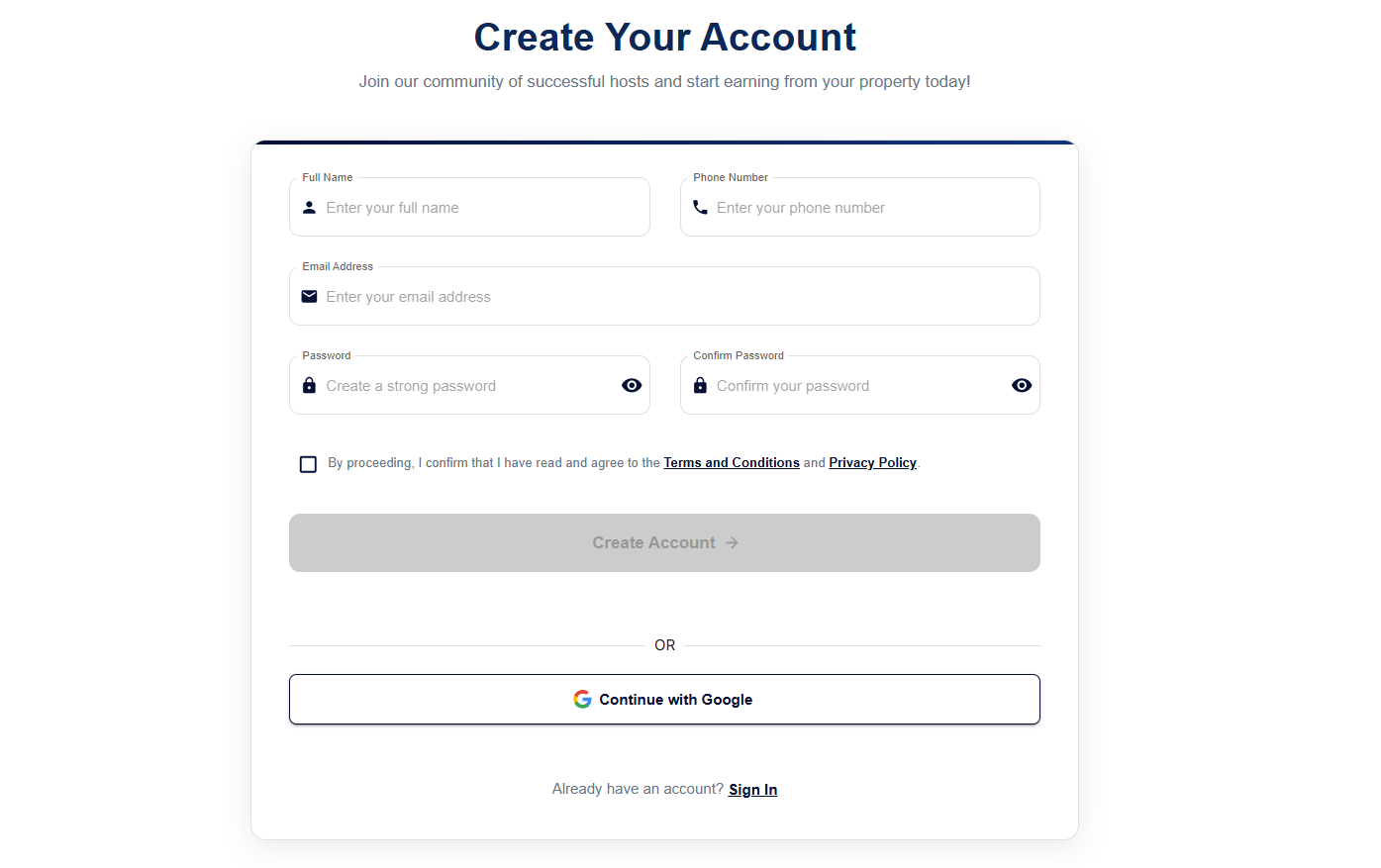
Fig. 1: Account creation form with email and Google options
Required Information:
- Full Name: Your complete name
- Email Address: For verification and login
- Phone Number: For account recovery
- Password: Secure password requirements
Google Registration:
- Click "Continue with Google"
- Select your Google account
- Grant necessary permissions
- Automatic profile creation
- Skip email verification step
Password Requirements
Your password must be at least 8 characters long and include uppercase letters, lowercase letters, numbers, and special characters for maximum security.
Step 1 of 4