Help Topics
Profile Management Guide
Learn how to manage your personal information, profile, and company details
Personal Profile
Manage your personal information and public profile view
Complete your personal information and manage how guests see your public profile to build trust and attract more bookings.
Personal Profile Features
- Basic Information
- Profile Photo
- Location & Bio
- Languages
- Interests
- Public Profile View
- Share Profile
- Preview Mode
Personal Information Management
Update and manage your personal information that helps guests get to know you better.
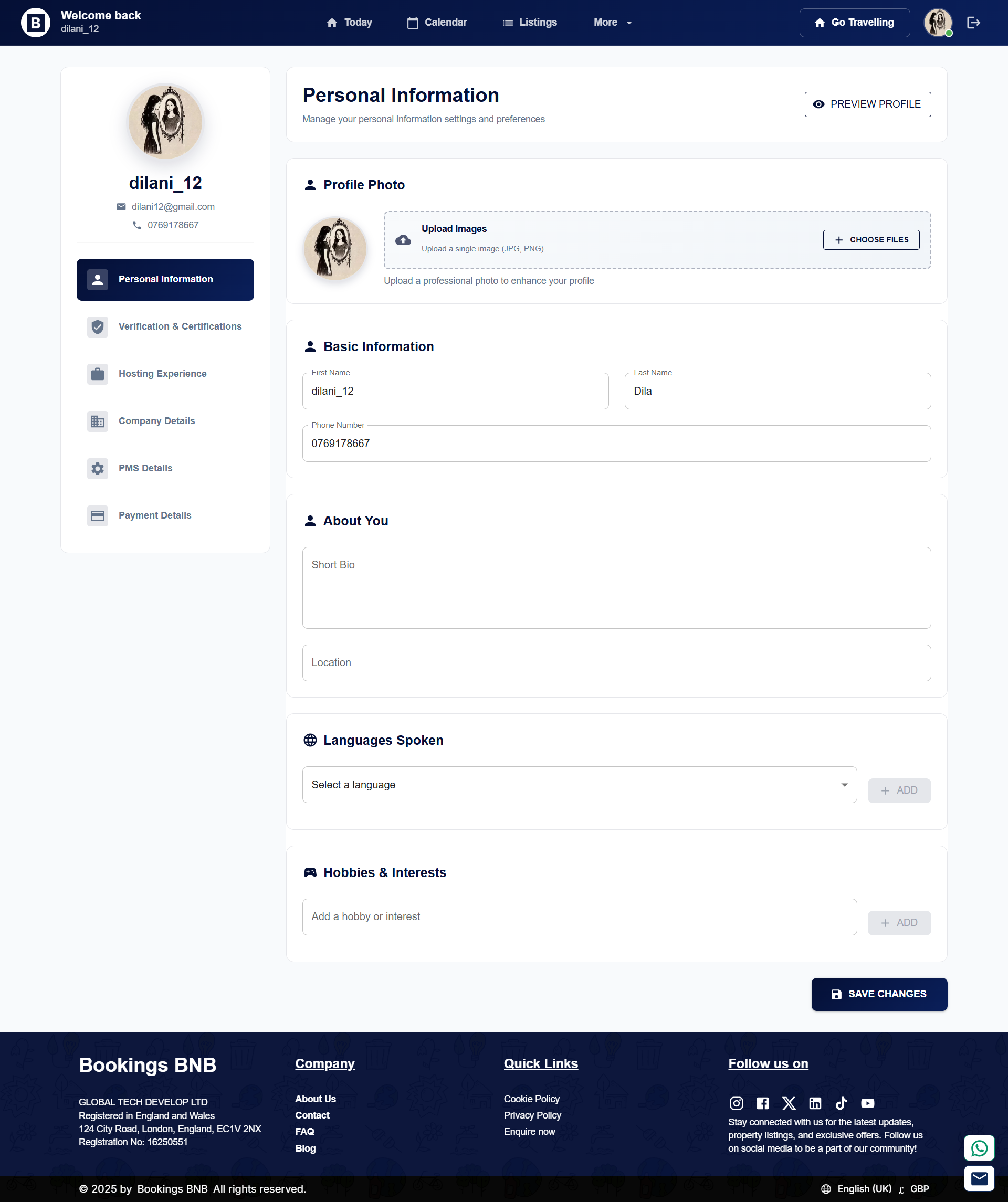
Fig. 1: Personal information editing interface
Basic Information:
- Full Name: Your complete name
- Email & Phone: Contact information
- Date of Birth: Age verification
- Join Date: Automatically tracked
- Response Time: Communication metrics
Profile Details:
- Profile Photo: Professional headshot
- Bio/About Me: Personal introduction
- Location: City and country
- Hosting Experience: Years as a host
- Verification Status: Trust indicators
Public Profile View
This is how potential guests see your profile when browsing your properties.
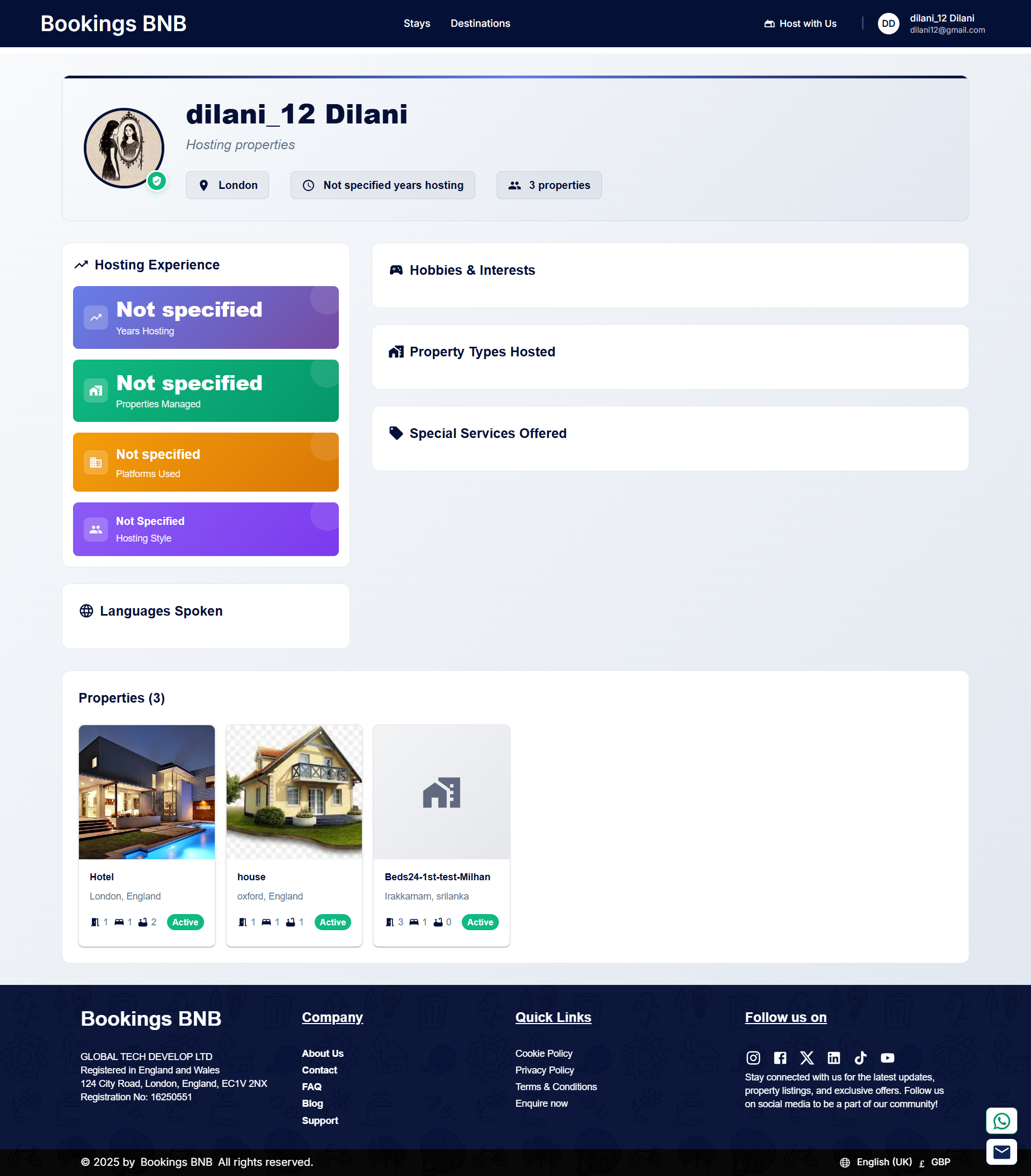
Fig. 2: Public profile view as seen by guests
Profile Features:
- Profile Header: Photo and basic info
- Hosting Experience: Years and properties
- Languages Spoken: Communication capabilities
- Response Metrics: Rate and time indicators
- Share Options: Easy profile sharing
Social Proof:
- Guest Reviews: Recent testimonials
- Average Rating: Star rating display
- Review Categories: Detailed ratings
- Verification Badges: Trust indicators
- Achievement Medals: Hosting milestones
Profile Actions:
Copy profile link
Share to social media
Step 1 of 5